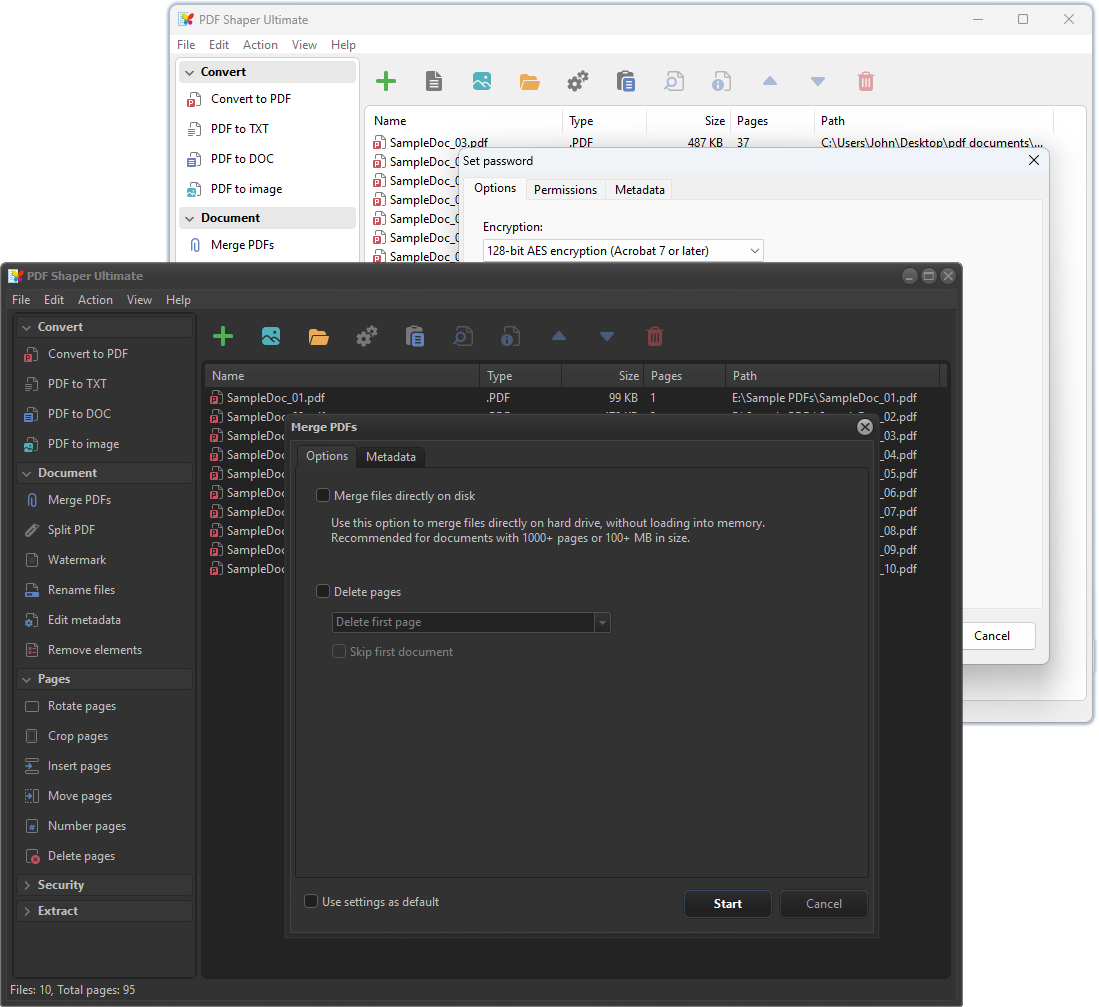PDF Shaper
PDF Tools for Home and Business
Secure, local document processing
Designed for simplicity and efficiency
Features
Download
Windows 7/8/10/11 (32 and 64-bit). Current version 15.5 What's New?
Introducing PDF Shaper
PDF Shaper is a powerful yet lightweight Windows application for offline PDF processing.

Convert PDF
Convert PDF documents to MS Word DOC, text, or image files and convert those formats back to PDF.

Secure PDF
Encrypt PDFs with AES encryption algorithm and user password, set document permissions, sign files.

Update PDF
Merge, split, or watermark with text and images.

Clean up PDF
Remove XMP, usage rights, metadata, bookmarks, annotations, form fields, images, and other elements.

Essential utilities
Rename PDF files, modify metadata, extract content - text (plain, OCR or CSV) or images.

Manage pages
Rotate, crop, insert, move, delete, or extract pages.
Need guidance on processing PDF files?
Our comprehensive online user manual provides step-by-step instructions for all your PDF tasks.