Overview
A robust Windows toolkit for batch processing, conversion, and document management
PDF Shaper
PDF Shaper is a powerful yet lightweight Windows application for offline PDF processing. Convert, modify, and extract document content with precision - no subscriptions, no Internet required.
Key features
-
Convert PDFs to Word, text, or image files (and vice versa)
-
Insert, move, delete, rotate and crop pages/ranges
-
Rename and organize PDF collections efficiently
-
Encrypt with advanced AES password protection
-
Apply multiple digital signatures for documents
-
Extract text, images, or complete pages from any PDF

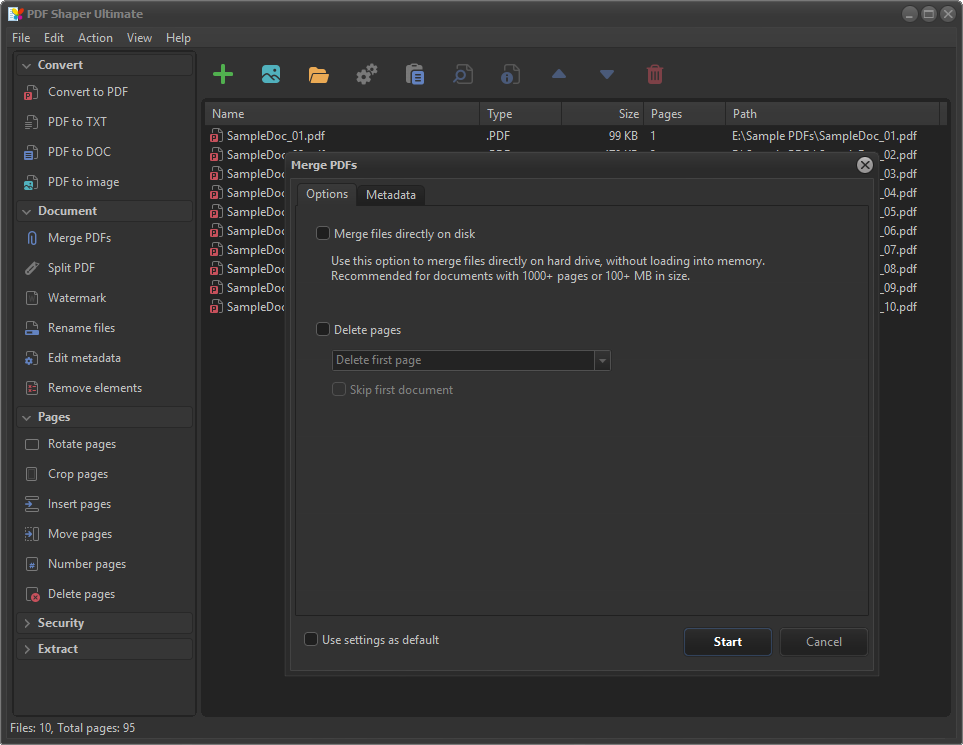
User interface
PDF Shaper offers a streamlined, multilingual UI with theme support - designed for efficiency without clutter.
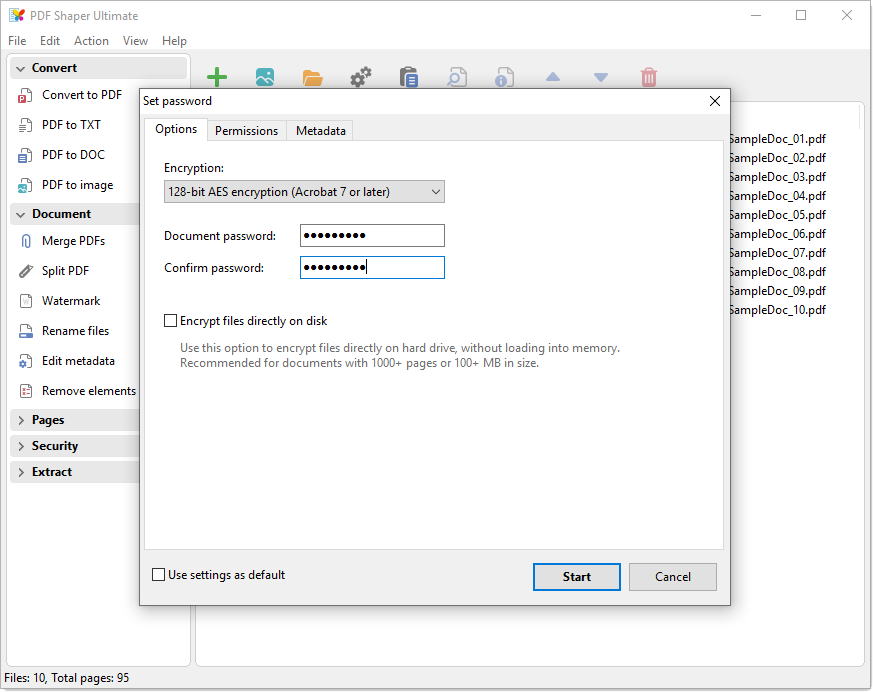
Batch processing
Power through large volumes with batch processing and command-line automation - ideal for power users.
Compare editions
Complete list of features available in PDF Shaper
| Free | Premium | Ultimate | |
|---|---|---|---|
| Merge, split and rename documents | ✓ | ✓ | ✓ |
| Rotate, crop, move and delete pages | ✓ | ✓ | ✓ |
| Extract pages, text and images | ✓ | ✓ | ✓ |
| Encrypt and sign documents | - | ✓ | ✓ |
| Command-line support | - | ✓ | ✓ |
| PDF Converters | - | ✓ | ✓ |
| PDF Viewer and Printer | - | - | ✓ |
| OCR (Optical Character Recognition) | - | - | ✓ |
| Use in business environment | - | - | ✓ |
Need guidance on processing PDF files?
Our comprehensive online user manual provides step-by-step instructions for all your PDF tasks.